GEM Wearable Functionality
Deep dive into the functions of your GEM and how to best utilize the GEM Wearable within the app daily.
DETECT
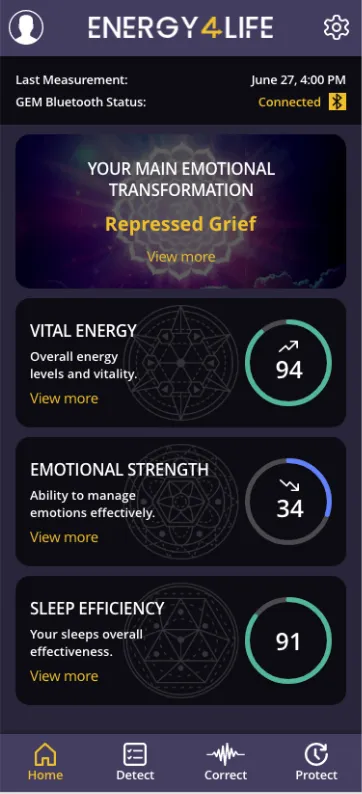
Vitality Score
Represents your overall energy levels and vitality
1. Updated every 24 hours (rolling average)
2. History: Daily scores
Emotion Score
Measures your ability to process and manage emotions effectively
1. Updated with every successful reading
2. GEM attempts readings every 15 minutes; only successful readings are used
3. History: all readings per day (average)
Main Emotional Transformation
Highlights the key emotional theme currently relevant for you
1. Shows state from latest successful reading
2. History: Top 3 Emotions, 7 Days or 30 Days
Sleep
Reflects the effectiveness and restorative quality of your sleep. Wear your GEM during sleep to gain insights into your sleep quality, energy restoration, and circadian rhythms. Receive recommendations for better rest.
CORRECT
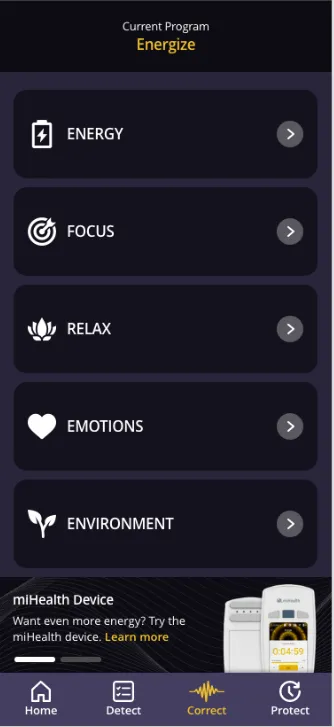
Energy
1. Energize: quick uplift in alertness and stamina.
2. Recharge: restore depleted energy, supportive after stress or exertion.
3. Focus: sharpen concentration and cognitive clarity.
4. Deep Work: sustain long periods of mental effort.
5. Learning: enhance memory retention and mental flexibility.
6. Creativity: stimulate divergent thinking and inspiration.
Relax
1. Relax: overall calming and unwinding effect.
2. Chill: release stress and tension, emotional balance.
3. Meditate: deepen mindfulness and inner awareness.
4. Sleep: prepare body and mind for rest, improve sleep onset and quality.
Emotions
1. Courage: support self-confidence and resilience.
2. Gratitude: foster appreciation and positivity.
3. Connection: enhance empathy and relational openness.
4. Decisiveness: support clarity and determination in decision-making.
5. Faith: strengthen trust and inner alignment.
Environment
1. EMF: support the body’s resilience to electromagnetic exposure.
2. Air Travel: reduce jet lag, fatigue, and environmental stress from flying.
PROTECT
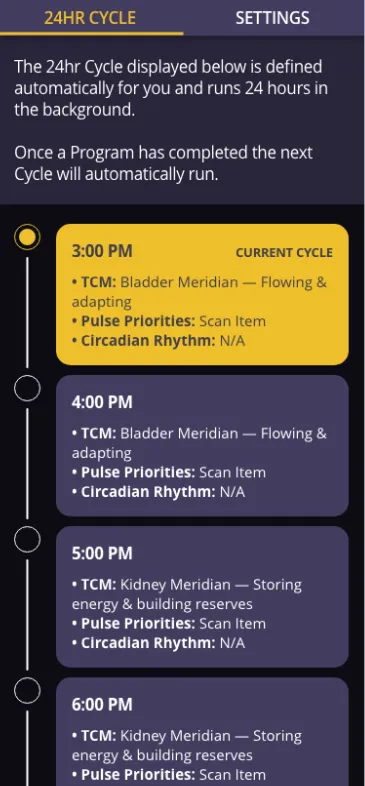
TCM Cycle
1. Runs according to Traditional Chinese Medicine’s 24-hour organ clock.
2. Each organ system is supported during its peak energy time (i.e.; Liver support at 1–3 am, Lung support at 3–5 am, etc.)
3. Structured as 10-minute cycles every hour, targeted to the meridians.
Emotions
1. Uses real-time emotional state detection from pulse readings.
2. Boosts the related organ or meridian associated with the detected emotion.
3. Works in addition to the TCM cycle, giving personalized emotional balance.
Circadian Rhythm
Supports natural daily rhythms of sleep, activity, and energy. By supporting this cycle, it ensures the body receives the right type of support at the right time of day, complementing both TCM cycle and emotional balancing.
Example cycle:
Midnight – 4 am → Sleep support
9 am – 10 am → Day activation
11 am – 1 pm → Energy support
6 am – 7 am → Chill
8 am → Alertness activation
Monthly Revenue Potential
$15,000+
Training and Certification
2-Week
Program
Support & Continuing Education
Unlimited
Frequently Asked Questions
How often should I wear my GEM Wearable?
For optimal results, we recommend wearing your GEM at all times apart from charging.
Is the GEM Wearable waterproof?
The GEM is water-resistant with an IP67 rating, which means it can withstand splashes, rain, and brief immersion in water up to 1 meter deep for 30 minutes. However, we recommend removing it before swimming, bathing or any activity involving prolonged water exposure to maximize its lifespan.
How accurate are the GEM Wearable readings?
The GEM uses advanced biometric sensors and proprietary algorithms to provide highly accurate readings of your vital and emotional energy. For best results, ensure the device is properly positioned on your wrist. The more consistently you wear your GEM, the more accurate its personalized insights will become over time.
How often should I charge my GEM?
With normal use, the GEM battery lasts approximately 3 days on a single charge. We recommend charging it when the battery level drops below 20%, which you can monitor in the app. A full charge takes about 2 hours. To maximize battery life, avoid exposing the device to extreme temperatures and close energy-intensive app features when not in use.
Can I share my GEM device with someone else?
While it's technically possible to share your GEM device with another person, we don't recommend it. The GEM learns your unique energy patterns over time, and sharing the device would compromise the accuracy of its personalized insights. Each user should have their own GEM device linked to their individual app account for the most accurate and beneficial experience.
How does the GEM integrate with ENERGY4LIFE's assessment technology & product lineup?
The GEM Wearable will soon seamlessly integrates with the entire ENERGY4LIFE ecosystem. You will be able to share your data with your ENERGY4LIFE certified practitioner for more personalized treatment plans, integrate insights with other ENERGY4LIFE wellness programs, and access exclusive content based on your GEM Wearable readings. Future updates will expand these integration capabilities even further.
Quick Start Guide
Step 1: Unboxing Your GEM
Carefully unpack your GEM device and verify all components are included: GEM wearable, charging cable, and quick start guide.
Your E4L GEM Wearable includes:
- GEM wearable device
- USB charging cable
- Quick start guide
- Warranty information
Additional Help
Carefully remove all components and check that everything is included. The GEM device should have some charge, but we recommend fully charging it before first use.
If any components are missing or damaged, please contact us at https://help.e4l.com
Step 2: Charging Your Device
Connect the charging cable to your GEM and plug it into a USB power source. A full charge takes approximately 2 hours.
Charging Steps:
1. Connect the USB charging cable to the charging port on the back of the GEM.
2. Plug the other end into a USB power source (wall adapter, computer, etc.).
3. The LED indicator will pulse slowly while charging.
4. When fully charged, the LED will remain solid.
Battery Life & Information:
A full charge takes approximately 2 hours and provides up to 3 days of continuous use, depending on your settings.
For optimal battery life, avoid exposing your GEM to extreme temperatures and charge it before the battery is completely depleted.
Step 3: Wearing Your GEM
Carefully unpack your GEM device and verify all components are included: GEM wearable, charging cable, and quick start guide.
Proper Placement & Fit:
1. Place the GEM on your wrist with the sensors facing your skin.
2. Position it about one finger-width above your wrist bone.
3. Adjust the strap so it's snug but comfortable - not too tight or too loose.
4. The GEM should stay in place during normal movement but shouldn't leave marks on your skin.
Important Advisory
For consistency of readings use the same wrist each time.
GEM Wearables are splash proof. Do not submerge your GEM.
Step 4: Download the App
Download the E4L GEM app from the App Store or Google Play Store and create your account.
Download Instructions
1. Visit the App Store (iOS) or Google Play Store (Android).
2. Search for "E4L GEM" or scan the QR code on your quick start guide.
3. Download and install the app.
4. Open the app and create an account or log in if you already have one.
5. Complete your profile with basic information for more personalized insights.
Requirements
The app requires iOS 12.0+ or Android 8.0+ and Bluetooth 4.0 or higher.
Step 5: Connect Your GEM
Open the app and follow the on-screen instructions to pair your GEM device via Bluetooth.
Pairing Steps
1. Ensure your GEM is charged and within 30 feet of your phone.
2. Enable Bluetooth on your phone.
3. Open the E4L GEM app and log in with your purchase email address and password
4. Tap "Connect Device" on the home screen.
5. Follow the on-screen instructions to complete the pairing process.
6. Double press the GEM button if you think Bluetooth is turned off
7. Once connected, the app will confirm the connection.
Update Firmware
If you experience connection issues, ensure your GEM is charged, your Bluetooth is turned, your GEM is charged and try again. If problems persist, visit our troubleshooting section in the app or contact support.
Troubleshooting Tips
If you experience connection issues, ensure your GEM is charged, your Bluetooth is turned, and try again. If problems persist, visit our troubleshooting section in the app or contact support.
Step 6: View Your First Data
Once connected, your GEM will begin collecting data. View your first energy readings in the app dashboard.
Dashboard & Data Updates
After connecting your GEM:
1. The GEM will immediately begin collecting data.
2. Initial readings will appear on your app dashboard within 1-2 minutes.
3. For the most accurate baseline reading, sit quietly for 5 minutes.
4. Your dashboard will display key metrics including energy levels, emotional state, and stress indicators.
5. Tap on any metric to view more detailed information and historical trends.
Accurate Readings
For the most accurate readings, wear your GEM consistently and sync with the app at least once daily.
First Readings
The GEM uses advanced biometric sensors to measure subtle energy fields and physiological responses. Your first readings establish a baseline that will help track changes over time.


